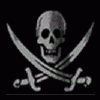-
Posts
8,823 -
Joined
-
Days Won
39
Content Type
Profiles
Forums
Blogs
Gallery
Downloads
Events
Everything posted by Ink
-
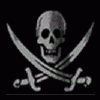
Unity, UE4 or bespoke SDK being used for Development?
Ink replied to Feather In His Hair's topic in General discussions
The game is being developed using Unity 5. -
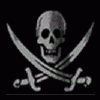
No more space - how to delete my attachements?
Ink replied to Poryv's topic in Forum and website problems and improvements
You can try to upload images on services like imgur.com and just paste the link on the forums -
Could you please try those two workarounds: 1) 2) Also, do you have an option to temporary test the game via mobile internet? (or any other internet source)
-
@koltes Could you please notice next time you build up a ship and report it right away via F11? You can send me a pm once it happens again . At the moment bug is not confirmed.
-
@Gregory Rainsborough according to logs from the report, disengage command was active for 1 (last) round of boarding, thus it was working. If you mean it took more preparation than it should, please clarify it in private message
-
The case is under investigation
-
The report is under investigation, I will contact you once there are news.
-
Could you please clarify what was the last time you played the game before the June release wipe ( e.g. month/year)
-
Update - the bug is confrimed, the fix is in process
-
Captains, bugs related to Christian paint was fixed today The bug is confirmed, the fix is in process
-
Patch 0.0.2.9495 is up: The game is now properly saved on fast travel
-
You can find saves here: open Windows Command Prompt (press Windows + R), then type: %HOMEPATH%\AppData\LocalLow\Game Labs\This Land Is My Land\SavedGames
-
Captain, the game was released from Early Access in June and pvp server was wiped. You can check more information here: https://steamcommunity.com/app/311310/discussions/15/1644290549107571749/ https://steamcommunity.com/app/311310/discussions/15/1639788130271347223/ Players on PVE server kept their experience progress and recieved some ships as compensation due to previous server issues.
-
The problem is under investigation
-
Patch 0.0.2.9489 is up: Added a function under the TAB inventory menu where you can search for items found in all your camps. You need to be close to one of your outposts/camps to take items from it Getting killed during the loading screen has been fixed Few more animation improvements
-
Please check forum private message for more information
-
Steam Steam is an online digital distribution platform developed by Valve Corporation for the purpose of distributing video game related software. It is the largest PC games distribution platform similar to App Store by Apple and Google Play by Google. In order to use Steam functionality, you must have a Steam account and the Steam client: Steam download page Account registration page How to activate a key in Steam Once the steam client is installed and you are logged in, please click the "ADD A GAME" button in the bottom left corner to register the product key to your steam account. A pop-up window will appear: Select the second option called "Activate a Product on Steam..." and follow the further instructions. Once you are in the "Product Code" window, please paste or enter the steam key you would like to activate into the field as shown in the picture bellow: Press on the "Next>" button to validate the key. If everything is ok, Steam client will bring you to the library where you will be able to install the activated game on your PC. Once the game is installed, the big "Install" icon will be changed to "Play" as shown in the picture bellow: Additional information You are granted access to the game library attached to your account on multiply computers, all you have to do is to install Steam Client on a particular PC and login to your Steam account. If you are experiencing problems with the Steam client or your Steam account, please check the Steam support pages: Steam Support Steam Knowledge Base
-
@ajbuck13 Here is the detailed instruction with pictures: Once the steam client is installed and you are logged in, please click the "ADD A GAME" button in the bottom left corner to register the product key to your steam account. A pop-up window will appear: Select the second option called "Activate a Product on Steam..." and follow the further instructions. Once you are in the "Product Code" window, please paste or enter the steam key you would like to activate into the field as shown in the picture bellow: Press on the "Next>" button to validate the key. If everything is ok, Steam client will bring you to the library where you will be able to install the activated game on your PC. Once the game is installed, the big "Install" icon will be changed to "Play" as shown in the picture bellow:
-
Проблема будет исправлена завтра, скорее всего
-
Is this still happening? Please complete connection test in that case
-
Please send dxdiag and output_log files to info@thislandmyland.com (include your forum name and description) - Go to the folder the game is installed in In general it is Games\This Land Is My Land\This Land Is My Land\default\game\This Land Is My Land_Data (or a different than "Games" folder - depends if you installed in a different folder), there should be the output_log file - Open Windows Command Prompt (press Windows + R), then type dxdiag click on "Save all.."
-
Patch 0.0.2.9477 is up: Newly Added: Social trading: players can now trade with one another through the social tab. Warriors sent to attack an enemy camp will collect as much item as they can hold (maximum weight limit) once the camp vanishes before they return to their camp Warriors will loot the vanished camps (all enemies already killed) when sent to attack “Take all” button added to item containers, stunned enemies and dead bodies for faster looting More stealth kill and interrogation animations have been added Game saves on fast travel Tweaks and Adjustments: Trading fixed and reworked. It will work a bit different as it was before Improved sight for friendly warriors Improvements to some of the animations Ragdoll improvements Wood, gold, iron, lead production area icons update Enemy patrol group icon updated Lowered the fort gate opening sound volume Fixes: A camp icon moving around the map has been fixed AKA “walking camp” ALT-click menu fixed Arrows show by the NPCs cannot be picked up anymore Moving groups such as patrols spawning on top of the player has been fixed
-
Captains, various new ship paints were added in today's patch, alongside some bug and localization fixes
- 109 replies
-
- 15
-

-
After investigation green on green damage is confirmed, Accused player received a warning according to game rules.
-
Thank you for the feedback, we will check what can be done to solve the problem